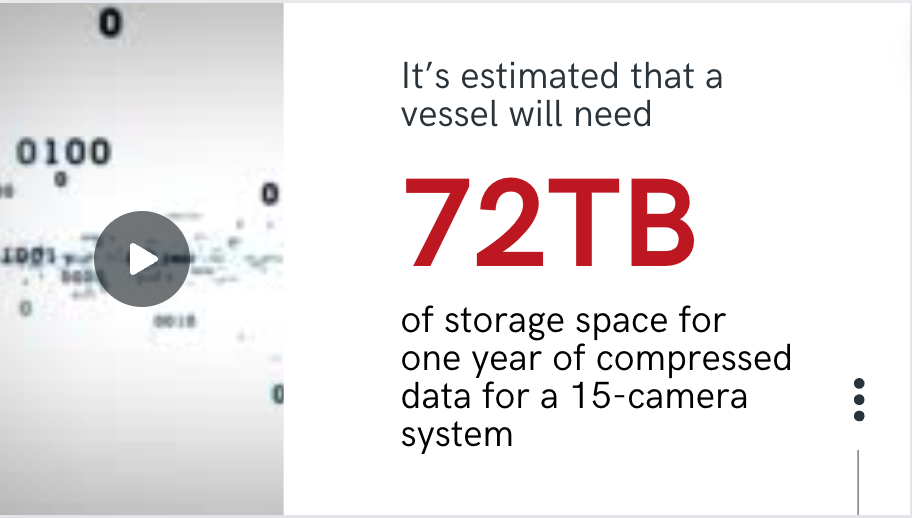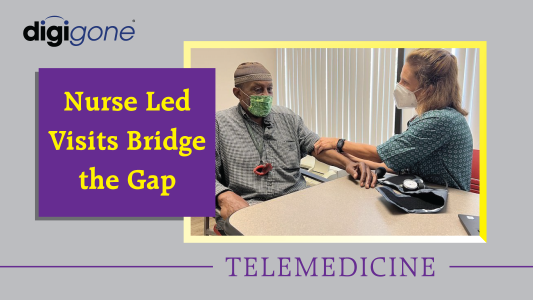Six Tips from a Doctor in Telemedicine Screenside Manners
DigiGone • May 20, 2020

With telemedicine
becoming essential in light of the COVID-19 pandemic, doctors are quickly adapting to treating patients through a screen versus in person. While some physicians find it frustrating and awkward, others are conquering the technology with fluidity and ease.
And now that the telemedicine “genie” is out of the bottle, putting it back in will be difficult. Patients love avoiding trips to crowded hospitals or offices. So as a medical professional, if you fall within the group that isn’t comfortable with it yet, let’s look at some ways to enhance your screenside manners.
Dr. Carrie L. Morris is an oculofacial plastic surgeon in Southlake, Texas, and has been using telemedicine
for years. With patients in other states, asking them to travel many miles for a follow-up appointment is not only difficult, but it can expose them to unnecessary risks. And by using telemedicine for consultations or follow-up appointments, Dr. Morris is able to free up time and space for more urgent medical situations. It’s a win-win.
We chatted with Dr. Morris for some insight into her telemedicine best practices. These same concepts apply to designated medical officers (DMO) in remote locations to make sure your sessions run smoothly.
Prep Your Space
Dr. Morris says the first thing you should do is make sure you are familiar with the technology. Perform at least one trial run prior to talking to a patient.
Make sure the lighting in the room is good; don’t sit in front of a bright window because patients won’t be able to see your face. You don’t want to be too close or too far away from the camera. Arm’s length is a good guide.
Also, find a quiet space. Dogs barking in the background or a train whistling past outside can interfere with audio. This is especially important for a DMO in a loud work environment; it might be hard to find a completely quiet room, but do the best you can.
If you’re using your cellular phone, invest in a small tripod. They’re fairly inexpensive and will provide stability. Position your phone at eye level, just as if you’re talking to someone.
Also, make sure your equipment and telemedicine kit
(if you are using one) is fully charged and keep power cords nearby in case your battery runs low.
Before Starting the Exam
Prior to the appointment, Dr. Morris sends a standard email to her patients with explicit instructions on how to use the technology and what they need to have before the appointment begins. Think of this email as your technology coach; it will ensure you both have everything you need prior to the appointment.
Also, Dr. Morris says don’t fret about older patients – if they have grandkids, they’ve probably already used FaceTime. She recently had an online consultation with an 85-year-old patient that went beautifully.
Starting the Virtual Consultation
This is when Dr. Morris hones in on her “screenside manners.” She always makes sure to spend the first minute chatting with the patient, getting to know them a little, ensuring the patient feels at ease and is comfortable. Look at your screen or camera – not at your own video – to make it seem like you’re making eye contact with the patient.
For a DMO, make sure the patient is calm and as relaxed as possible. Spend a few minutes explaining what will happen on the call, how you plan to use the telemedicine kit
and next steps.
Have the Patient Mimic You
If you need the patient to make adjustments to how they're holding the phone, show don’t tell. “I’ve found that if I say, ‘Hold your phone like I am,’ then patients are much more responsive,” Dr. Morris says. “Also, I can show them how to do things. Like when I want to test elasticity, I can use my two fingers to pull down my lid to demonstrate how to do that.”
Ask Patients to Email Photos
Dr. Morris says that sometimes she’s not able to get a good look at something through the video screen, so she’ll have patients email her photos. “I’ll give them very explicit instructions of what I need and sometimes you just have to get creative,” Dr. Morris explains. “But anything I can’t get a good look at on the phone, I can usually get with a photo.”
A DMO might want to have photos ready before the exam begins.
Signing Off
Be sure to ask patients if they have any more questions before signing off and be clear about next steps.
Dr. Morris is a big advocate of telemedicine and has been championing it for years. Not only does it simplify her workflow, virtual consultations allow patients to stay in the comforts of their home. Or, the patient might have a hard time getting off work, especially if they’ve just returned to their job after shelter-in-place mandates. Telemedicine
offers much needed flexibility to patients. Perhaps more importantly, telemedicine has helped her free up office space and time for those patients who need it more urgently.

Telemedicine kits are becoming indispensable tools for home healthcare providers, particularly during transition care medical examinations (TCMs). While the initial TCM is conducted by a physician who generates revenue from the service, the telemedicine kit significantly benefits home healthcare providers by expediting patient registration for their care services. With a nurse or medical assistant deploying the kit, patients can be quickly evaluated and connected with a physician, ensuring all necessary documentation and approvals are completed more efficiently. This faster onboarding process allows home healthcare providers to register more patients in less time, helping them deliver care sooner and grow their services efficiently. The ability to “bring the doctor” to the patient through a telemedicine kit is invaluable in initiating care seamlessly. Once patients are on board, home healthcare providers can continue leveraging telemedicine technology to improve how they deliver services. The kits enable nurses and medical assistants to perform follow-up visits, diagnostics, and real-time consultations without requiring patients to leave their homes. This capability allows providers to optimize their schedules and visit more patients daily, all while maintaining a high standard of care. The efficiency gained means better coverage, smarter use of resources, and happier patients. Beyond efficiency, telemedicine kits help providers build stronger connections with their patients by making care more accessible and personalized. Providers can quickly respond to emerging health concerns, adjust care plans, and ensure ongoing monitoring—all from the patient’s home. This not only leads to better patient outcomes but also boosts the provider’s reputation for being reliable and innovative. By facilitating the registration of more patients and enhancing care once they are onboarded, telemedicine kits are powerful tools that enable home healthcare providers to expand their reach, improve operational efficiency, and thrive in an increasingly competitive market. In a rapidly evolving healthcare landscape, telemedicine kits are revolutionizing how home healthcare providers deliver care, enabling faster patient onboarding, enhanced service delivery, and stronger connections with patients. By integrating this indispensable technology, providers can streamline operations, improve patient outcomes, and position themselves as leaders in care innovation. Don’t miss the opportunity to elevate your home healthcare services. Explore how telemedicine kits can help you expand your reach, optimize your resources, and deliver exceptional care. Contact us today to learn more and take the next step toward transforming your care delivery model.

With the new Safer Seas Act, vessel companies must comply with many new regulations by the end of the year. One of those requirements includes audio equipment placed outside of hallways leading to staterooms, which DigiGone can help with. And while this may seem burdensome, these new rules will be good for vessel companies in the long run.