Mining
Easily integrates with your existing system in a matter of minutes.

Solutions for Remote Locations
Customized solutions ensure the safety of your crew, assets and work sites anywhere in the world.
Our team can provide you with a detailed analysis and solutions based on your needs.
Complete Oversight
Monitor assets 24/7 from anywhere in the world.
User-Managed
With end-to-end encryption, clients control all aspects of monitoring.
Live or Still Images
Monitor with real-time video or captured images.
Encryption
All content is proprietary and secure, including transmission.
Flexible Solutions
Because digiGone builds the software, we offer flexible, custom-designed solutions.
Diverse Environments
Austere and remote environments are our forte.
PROTECT ASSETS 24/7
Receive customized alerts based on your risks.
Record crew activities to ensure safety.
AVOID COSTLY SHUTDOWNS
digiView® and the new AR Assistant Headset allows techs to collaborate with engineers anywhere in the world to complete repairs.
Reduce crew exposure to potential health issues through remote collaboration.
digiView® Solutions
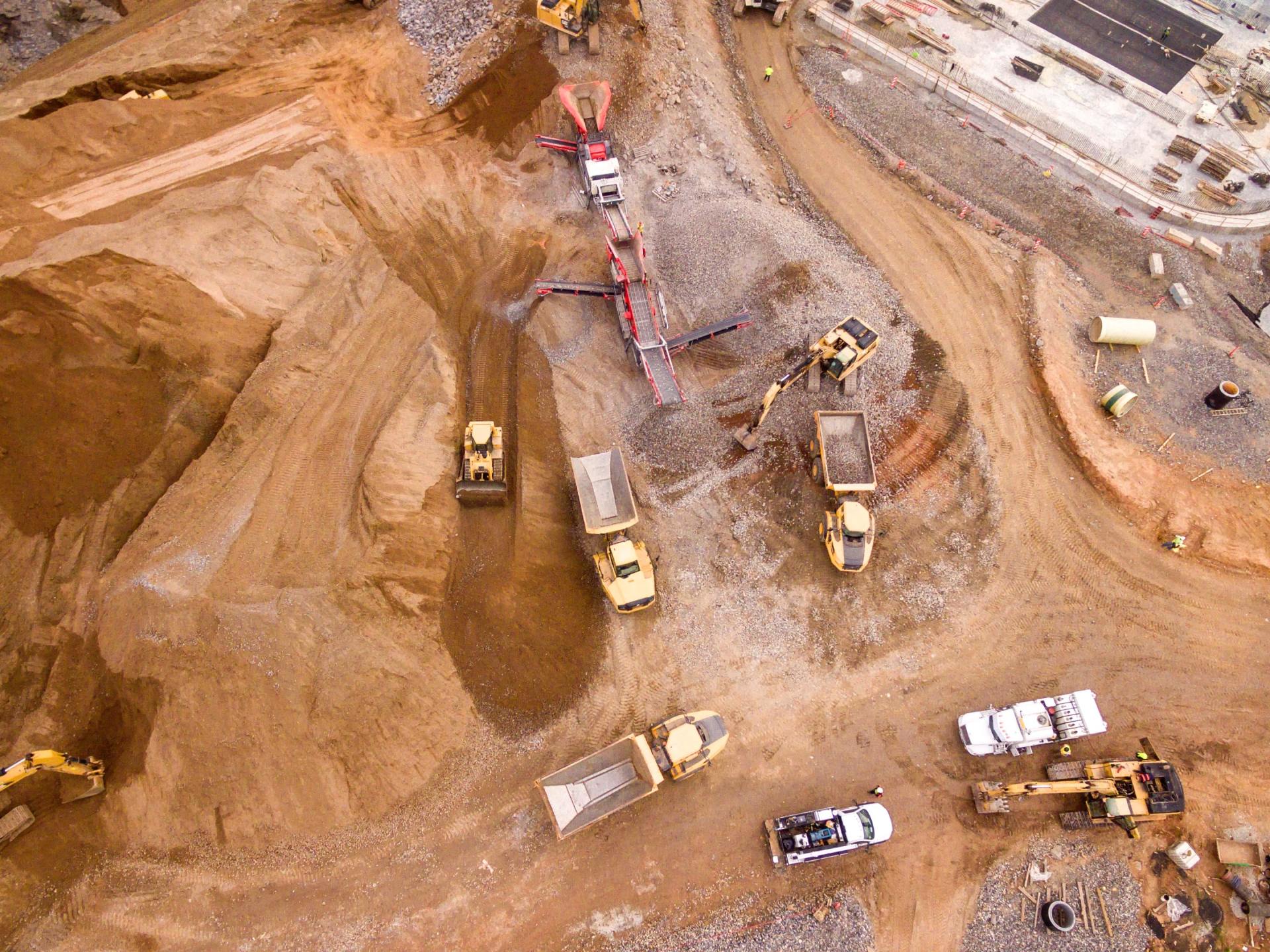
Still Image Capture and Auto-Send
- Capture and send application allows customers to monitor assets deployed globally at a minimal cost.
- Using DigiGone’s® proprietary software and 256-bit AES encryption, digiView® captures, stores and transmits that image directly to a folder on our customer’s computer for storage and displays the most recent image on their monitor.
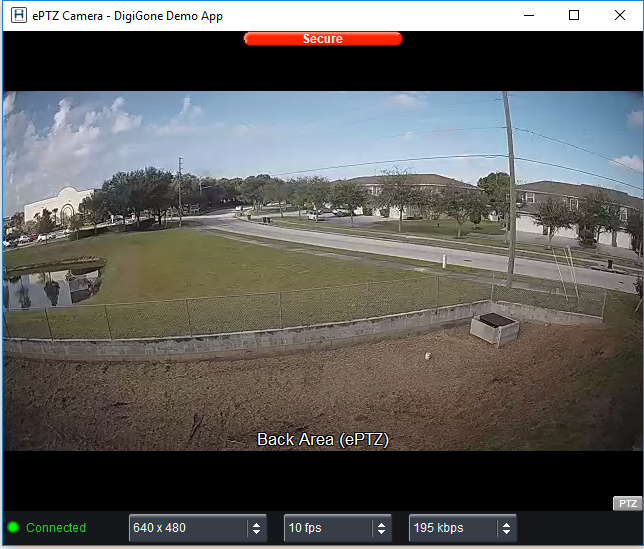
Encrypted Video Streaming in Real-Time
- View activities of remote assets in real-time.
- Using DigiGone’s® proprietary software and 256-bit AES encryption, digiView® Stream can record all activities locally, on-site as well as stream video-on-demand.
- Remote access the system allows to Pan/Tilt/Zoom camera (if available) as well as remotely adjust camera resolution and bandwidth consumption, on-the-fly.
- Control bandwidth use.
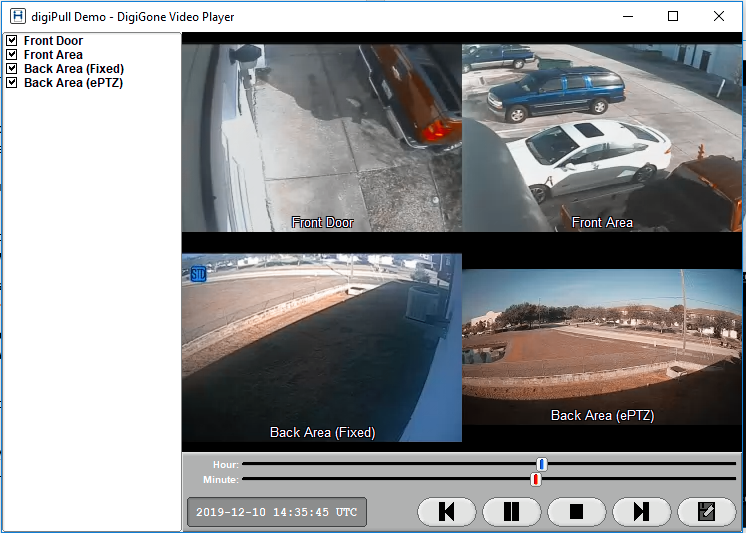
Remotely Retrieve Recorded Video
- Proprietary and encrypted system records all camera activity either in standard or high definition resolution.
- Investigate incidents with 24/7 remote access.
- Select the cameras and date/time frames.
- Export videos directly to computers. This optional feature provides you the opportunity to immediately review the events that led up to an incident, so you can make timely and cost-effective decisions in support of your operations.
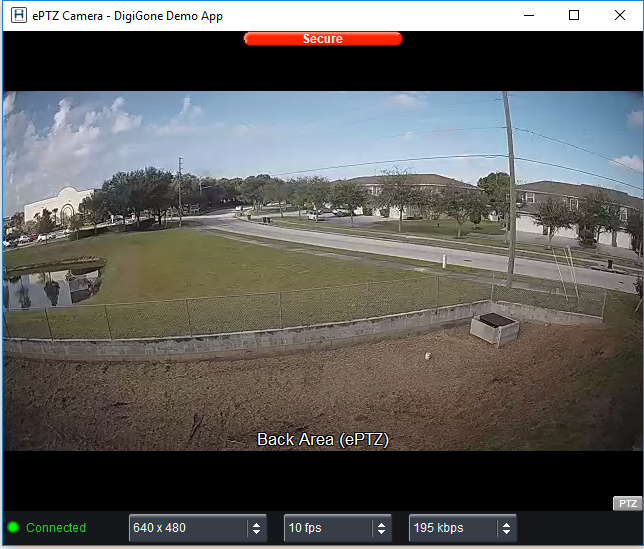
Remote Viewer
- The Windows® PC version allows customers to receive and store still images on their PC and remotely configure the various settings to inlcude alarming on the vessel or at the site.
- You can remotely access, view and control various cameras at a site or on a vessel as well as make remote adjustments such as camera resolution, transmission bitrate and more on the fly.
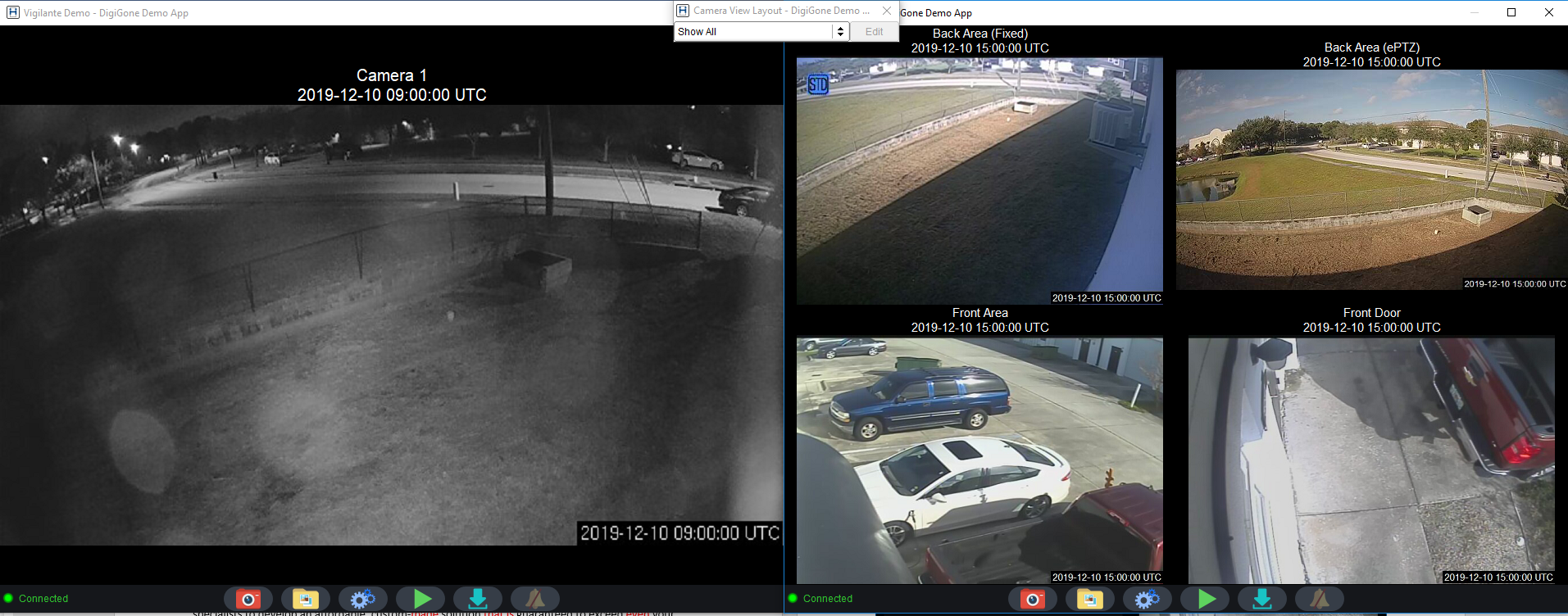
Multi-Viewer
- The Multi-Viewer possesses the same capabilities as the Remote Viewer, but allows customers to manage multiple camera views from various locations simultaneously, as well as remotely retrieve archived video (digiPull) all on one application.
- This is only available for installation on Windows PCs.
Easily integrates with your existing system in a matter of minutes.
All Rights Reserved | DigiGone® Est. 2007 | Created by CCC








